Data Backup Strategy: The Bare Necessities
July 9, 2021
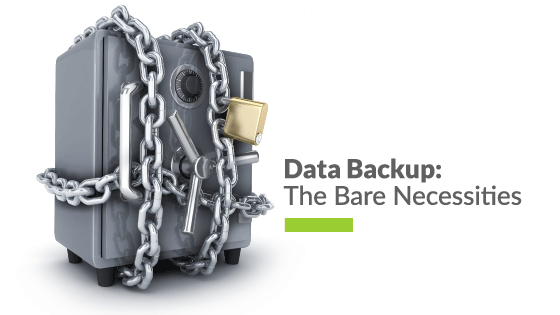
It’s hard to keep your company safe from danger — hackers, accidents and natural disasters happen every day. Here are some questions you may be asking yourself:
- Where do I start?
- What are the risks versus the costs?
- Do I have time to make a tech continuity plan?
After more than 20 years in IT service, we learned a thing or two. It all comes down to a well-planned data backup strategy. Here’s what businesses new to this idea need to know.
What Is Data Backup Strategy?
Data backup is the process of protecting business information from both physical and digital risk.
Physical
- Fire
- Flood
- Hurricane
- Theft
- Corporate espionage
Digital
- Hacking
- Employee error
- Technical failure
- Software failure
- Hardware failure
Check out 6 Ways to Protect Your Technology From a Hurricane for more ways to save your data!
There are three important parts of data backup: information, frequency, and speed.
1. Information
-
- What data will you back up?
- How much of it?
- How sensitive is it?
2. Frequency
-
-
- How often will you back up your data—hourly, daily, weekly?
- How much data will you back up at a time?
-
3. Speed
-
- How quickly will you need to retrieve your data, pending issues, emergencies, or disasters?
Where Can My Data Be Backed Up?
REDUNDANCY : The method of having duplicated information, including backups for backups.
Example: A business can have both onsite and offsite backups.
What if something happens to your backups? We recommend our clients back up their important data both locally and offsite.
Even if a flood or fire destroys your onsite backups, your offsite/remote backups are safe. This data backup strategy ensures you can keep working with no hiccups.
Compare these two businesses:
Why Is A Data Backup Strategy Important?
Making calculated moves is just part of business. But don’t gamble on security.
“What’s the risk of losing my data versus the cost to back it up? Is the security worth that much?” Security and peace of mind is worth it.
Just like when you lock your front door, when you back up your data, you protect your company against risks such as data breaches, data loss, and data stealing.
What can backup solutions do for your business? Backup solutions can:
- Improve trust between consumers and businesses.
- Save time and money.
- Support scalability and set in motion future planning opportunities.
- Allow for greater employee flexibility and mobility.
"SCALABILITY : The ability of a company to sustain or better its profitability or efficiency when its sales volume increases."
Improves Trust
People buy things when they know they can trust the product or service. If your business loses consumers’ trust, it will lose customers.
With the proper backup system, your business will continue to operate even if something happens to your data.
Data backup can minimize or even eliminate product or service delivery halts, which helps you maintain that consumer trust.
Minimizes Unforeseen Costs
If your employees can’t access the files they need to work, your business can’t run. Costs from that downtime can really add up. Not only will you lose money, but you’ll lose critical time as your employees try to catch up on their responsibilities.
The worst-case scenario for a business without backup plans is hackers. Once they have breached your security, hackers can take control of your data and hold it for ransom. To get your data back, you could have to pay enormous amounts of money.
A company with a data backup plan avoids this problem all together.
Promotes Business Growth
Your IT environment has a great impact on your business and its ability to grow. There’s computer space, server rooms, and more to worry about. With cloud storage, you need minimal IT space in the office. That’s space given back to your business.
Allows Employee Flexibility
It’s more important than ever to access information anywhere. Are your employees set up to work from home? Do you hire remote workers? Are there unnecessary complications when you try to work anywhere outside the office?
With the cloud, your team can access business data anywhere they have an internet connection. This promotes a better work-life balance among employees. Happy employees means higher job satisfaction and productivity.
Learn the 4 Ways To Improve Company Culture with tips on how to keep employees happy for the long term!
What Happens When My Data Isn’t Backed Up?
You can lose everything when you don’t have backup data. Businesses with no backups can:
- Irreversibly lose data, including personal private information and important company documents.
- End up paying thousands of dollars to hackers holding your data ransom.
- Temporarily shut down, resulting in lost consumer confidence and revenue.
- Face legal action and fines due to breaking industry, federal, and state compliance regulations.
- Waste time rebuilding lost information, which takes employees away from their job responsibilities.
What Are My Data Backup Strategy Options?
Before we talk strategies, let’s go over some data backup terminology. There are 6 key terms that you should question any data backup provider about.
- ONSITE BACKUP – when data is stored locally.
examples: hard drive, USB stick, disk - OFFSITE BACKUP – when data is stored at a different location on a remote server, including cloud-based backups. Examples: Dropbox, AWS storage
- RTO (RECOVERY TIME OBJECTIVE) – the accepted length of time to recover data to avoid business continuity problems.
- RPO (RECOVERY POINT OBJECTIVE) – the accepted length of time between data backups that won’t cause business continuity problems.
- RESTORATION – the process of bringing back data that was lost.
- RETENTION TIME – the amount of time a backup will remain available for restoration.
Make sure you know all the questions you should ask a managed service company at How to Choose the Best IT Provider.
There are 3 types of data backups:
- Hardware
- Software
- Cloud
Each strategy has its pros and cons, but all three make data recovery much easier. Talking to a local IT company can give you a good perspective on which strategy is right for your business.
Hardware Backups
BENEFITS
-
- Are relatively affordable.
- Are easy to install.
THINGS TO CONSIDER
-
- May require constant manual labor.
- Have limited data storage space.
- Are vulnerable to fires or flooding.
Software Backups
BENEFITS
-
- Are flexible.
- Have a variety of options.
THINGS TO CONSIDER
-
- Require installation on all computers.
- May require extra purchases.
Cloud Backups – Public
BENEFITS
-
- Are cost-effective.
- Are maintenance-free.
- Have virtually unlimited storage.
THINGS TO CONSIDER
-
- May have added invisible costs.
- May be a security risk, without proper IT support.
Cloud Backups – Private
BENEFITS
-
- Have virtually unlimited storage.
- Have tighter security.
- Can follow compliance requirements required for specific industries.
- Have more customization options.
THINGS TO CONSIDER
-
- May have higher initial costs.
- Need internal IT expertise.
- Leave scalability to be managed internally.
Learn more about the differences between Public and Private Clouds by understanding Which Cloud is Best for Me?
Anything can happen. Without proper backups, your data could be lost forever. Backup data, whether through cloud backups, hardware backups, or software backups, ensures you have a failsafe for life’s unknowns. The certainty backups give you allows your company to continue with confidence.
Find more strategies to protect your business against disaster. Check out IT Disaster Recovery Plan: Your Back Ups Aren’t Enough

